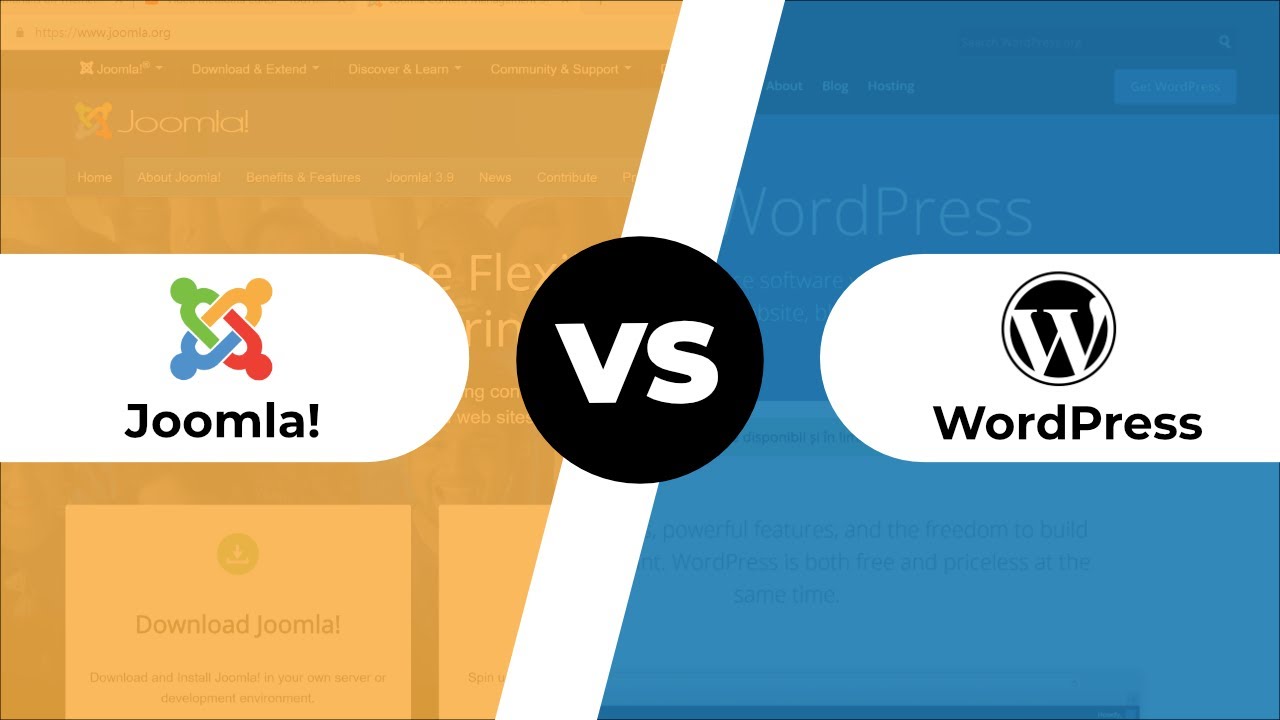Joomla vs WordPress – Choosing the Best CMS for your Website
When you are planning on to build a website, the most crucial decision you have to make is deciding what type of content management system (CMS) you will be using. A content management system is mostly preferred these days for building a website or a blog.
It makes it easier for people who have no prior experience with web designing for making changes to the website. Things like making small edits to the key pages, uploading images, or adding blog posts could be easily done using a CMS platform.
When we talk about CMS, the two most popular tools one can use to create and run their website are WordPress and Joomla. But of the two, which one should you choose and why? In this post, we will be running through the most debated topic of 2019 – Joomla vs WordPress.
If you go with the wrong CMS, you will end up having a difficult time moving your website to another platform when required.
Joomla and WordPress have their own set of extensions and themes that the websites run, making them incompatible with other CMSs. Well, migrating your website to another CMS platform is difficult. Also the migration of functionality and layout of the website to another CMS platform is next to impossible.
Hence, choosing the right CMS platform is critical for your website. If you are confused between Joomla and WordPress CMS, you need to start with understanding the strengths and weaknesses of both the CMS platforms, before building your website.
So, let’s get started with our Joomla vs WordPress comparison review and look at what these two tools actually are, what they do, and which one’s the best.
Joomla vs WordPress – what’s common
Joomla and WordPress are the web’s most popular CMS platform that has a lot in common in terms of philosophy, technology, and community. For starters:
- Joomla and WordPress are both open source and free software licensed under the General Public License (GPL)
- Both Joomla and WordPress are written primarily in PHP
- Joomla and WordPress support MySQL as its database management system (DBMS). Although WordPress only supports MySQL, Joomla can support other database management systems
- Both Joomla and WordPress use templates and themes for the visual appearance of sites, and extensions, modules, and plugins for extending features
- Joomla and WordPress are all community-driven projects since they are open source
Although Joomla and WordPress have many similarities, they differ in a lot of aspects.
Their policies are different when it comes to what to include in the core software, how to deal with security, and how to handle templates and modules, among other aspects.
These dissimilarities make a significant impact on the users, and it influences how they build their websites.
With that said, let’s take a look at how Joomla and WordPress compare to each other.
WordPress: Best Open Source Content Management System
WordPress is highly popular among small business owners, content creators, and blogger. However, big companies like Spotify, CNN, and Time Magazine use WordPress for their content needs.
WordPress presents itself as the fully functional content management system that powers approximately 33% of the world’s top websites. When it comes to Joomla and WordPress comparison, WordPress is probably the most powerful yet most effective website and blogging content management system in existence today.
It is powerful enough for web developers to efficiently build websites for clients while allowing them to make real-time changes.
Since installing WordPress is quite easy, the efforts involved in setting up a website or blog is extremely low. The following salient features of WordPress allow you to get a simple site up and running within a matter of a few seconds.
- You can build a powerful website using WordPress. The best part about this is that the end user doesn’t require great technical knowledge to set it up. WordPress boasts a user-friendly and highly intuitive user interface, which makes it easier for the end-users to use the CMS platform without any hassle.
- WordPress allows for multiple user integration, meaning multiple authors can contribute to the website content.
- WordPress has a massive community of developers, which has developed thousands of templates and plugins for WordPress, which is quite amazing since it allows developers to create compelling websites.
- Plugins of WordPress has helped developers with on-page SEO in WordPress.
- Since WordPress offers a plethora of customized themes and plugins, there are endless possibilities awaiting developers. From building simple blogs to e-commerce stores, and even complex, powerful websites, WordPress provides all.
- When we talk about the WordPress community, you will get all the answers to the problems you are having related to WordPress. It is a very helpful community, offering free support to WordPress developers.
However, there are some issues concerning the security of WordPress. It doesn’t come with trusted security measures, and the developers have to rely on third-party plugins in order to enhance the security of their sites.
On the other hand, those who are relatively new to WordPress may find it difficult to update the WordPress installation to a newer version from their older plugins.
This can affect the functionality of the website altogether. Lastly, WordPress is not recommended for high content volumes.
Having said all this, WordPress is suitable for:
- Serious publications requiring content contribution from numerous authors
- Websites requiring some quick scalability regarding the addition of new features
- News sites or blogging sites
- Simple websites for SMEs
Joomla: Best Content Management for Developers
Joomla, like WordPress, is an open source CMS platform that allows developers to create powerful applications and web content. Joomla has been considered a good alternative to WordPress over the years.
However, Joomla inclines towards tech-savvy folks more than a normal user. It allows for multiple database options, which is quite essential for high-end developers. But, if you are not into complex web application development, these high-end features won’t mean anything to you.
Although it offers the user-friendliness of WordPress, some of the Joomla modules are paid. Popular websites powered by Joomla include The Hill, Harvard University, and MTV Greece.
Moreover, it offers a wide range of extensions, which is categorized as languages, modules, templates, plugins, and components. Joomla can handle a significant column of content as compared to other CMS platforms like WordPress. Further, its server resource utilization is more.
Although installing and setting up Joomla is easy, it is difficult to integrate third-party scripts. Therefore, the development of high-end web applications with Joomla requires a lot of time investment. On the other hand, Joomla is not search engine friendly and doesn’t offer great search engine optimization capabilities.
One of the biggest disadvantages of this CMS platform is that it doesn’t provide the Access Control List (ACL). This means websites made with Joomla cannot have specific access to particular pages of the website. Thus, Joomla is unsuitable for enterprise customers.
Having said all this, Joomla is suitable for:
- Small e-commerce stores
- Websites that need more flexibility and ease of use with the structure and content
Joomla vs WordPress – In a Nutshell
| Attributes | WordPress | Joomla | ||||
| Skill level required | Easy | Moderate | ||||
| Number of downloads | More than 140 millions | More than 30 millions | ||||
| Multilingual capabilities | Not straight out of the box | Yes | ||||
| Minimum Memory required to run this application | 60 MB
|
256 MB
|
||||
| The average frequency of Updates | 42 Days
|
36 Days
|
||||
| Best Used for | For creating e-commerce stores or informative websites | For creating extensive product catalogues or online forums | ||||
| Plugin Availability | 54,226
|
7905
|
||||
| Installation Time | 5 Minutes
|
10 Minutes
|
||||
| Free themes | More than 2000+
|
900+
|
||||
| Level of Security | Good
|
Okay | ||||
| Available free plugins | 27000
|
7000
|
||||
| DBMS support | MYSQL | SQLite, PostgreSQL, SQLAzure, SQLServer, and MySQL | ||||
| Level of skills Needed | Technical Expertise not needed | Need a bit of technical knowledge | ||||
| Security | Moderate | Low | ||||
| Performance | Although it handles lower traffic quite easily, a better hosting plan is required for handling higher traffic | Needs alteration for avoiding quick resource consumption | ||||
| Scalability | High | Low | ||||
| SEO | Excellent for SEO | Basic SEO | ||||
| Extensions | Plugins& Widgets
|
Components, Modules & plugins
|
||||
| Design | Widget areas
|
Positions | ||||
| E-Commerce | Comes with woocommerce plugin
|
Incorporates
Virtuemart for managing products and content.
|
||||
|
· Plugins & WordPress premium themes
· Easy to manage · Customizable |
· Great community · Highly stable |
Joomla vs WordPress: Security
Joomla and WordPress have been created using certain security standards. Any website owner is accustomed to the inherent risk of operating a website.
Automatic hacking attempts and spams are normal to any website. Although a lot of safety measures lay within the website hosting provider, your preferred CMS also needs to be able to deal with certain threats.
So, which CMS is more secure? WordPress or Joomla? Let’s find out.
WordPress Security
When we talk about WordPress security, you can take several different actions to lock down your site to avoid spammers, vulnerabilities, and hackers from affecting your website or e-commerce site.
WordPress has always been remained the prime target for hackers over the years due to its popularity. The current security concerns are most often associated with third-party plugins, and not the content management system itself.
So, is WordPress secure? For the most part, yes. WordPress is inherently not a safe platform to use for a business. This is due to the fact that users are blindly following industry-proven security worst approaches.
If you are using nulled plugins, outdated WordPress software, have poor credentials management and system administration, and lack of required security and web knowledge amongst the non-techie users, your WordPress site is vulnerable to hacking.
Since WordPress powers the world’s 33% of all websites, with thousands of plugin and theme combinations, it is no surprise that vulnerabilities are constantly being discovered.
But, thanks to a great community of WordPress advocates across the globe, these vulnerabilities are patched as soon as possible.
Vulnerabilities of WordPress may include –
- Denial of service
- Cross-site scripting
- Malicious redirects
- Brute-forced login attempts
- Pharma attacks
- Backdoors
According to a report, more than 100,000 websites are hacked daily. This is the main reason every website owner needs to follow certain security measures to ensure that their site is safe and secure from any malicious activities of a hacker.
One of the biggest disadvantages of WordPress security is the user. The primary reasons why WordPress websites get hacked are the use of the old version of the website and insecure login information.
Hence, it is the responsibility of the website owners to educate themselves for this very reason and do the best on their part.
WordPress security is more than just locking down your website. Hence, as a website owner, it is important for you to choose a host that you can trust.
You need to boast the right technical knowledge to ensure the security of your WordPress site. Experts suggest server hardening is the key to maintaining a WordPress environment.
In order to ensure that the IT infrastructure hosting websites is able to defend itself against hackers, and other sophisticated threats, multiple layers of software and hardware level security measures are required.
Considering this aspect, the servers hosting WordPress sites should be regularly updated with the latest security software and operating system. They must be thoroughly scanned and tested for malware and other vulnerabilities.
For optimal WordPress security, intrusion detection systems, and server-level firewalls must be in place before WordPress is being installed on the server. This helps in keeping the WordPress site well-protected even during the website construction and WordPress installation phases.
Apart from this, experts also recommend using the latest version of PHP for WordPress. As you might know that PHP is the backbone of the WordPress site, using the latest version of PHP is of utmost importance for security purpose.
Each major release of the latest version of PHP is completely supported for two years.
Joomla Security
Joomla, like WordPress, is prone to online threats and security issues. Unfortunately, there are some mistakes that are repeated over and over again, forming security issues for Joomla-powered website.
The most common security issue faced by Joomla websites is the weak Joomla administrator password. Since Joomla CMS ask for a password and username during installation, users are advised to use a strong password and username combination.
Hackers are able to easily access the sites due to weak password. Another security threat that looms Joomla CMS is the outdated Joomla core files.
This CMS platform is designed using a large number of PHP files behind a MySQL database. These files need to be constantly updated on Joomla’s Github page with security patches and new features.
Hence, it is important that you remain updated with the latest versions of Joomla CMS.
Keeping the core files updated ensures that your Joomla-powered website is safe from potential threats, including the hackers. One of the primary reasons why Joomla is less secure than WordPress is the fact that most Joomla users go for cheap hosting.
While the Joomla community reacts to security vulnerabilities and creates security patches, the proper use of security is up to the users, after all. Security isn’t enforced automatically; it needs to be done from the backend.
There are extensions that can help improve the security of your Joomla-powered website. The documentation of Joomla also offers a security checklist. The checklist covers everything from hacking to recovery, administration, setup, and hosting.
This is a good place to start if you want to secure your Joomla website.
Considering the Joomla and WordPress security aspects, it can be strengthened if you handle the security issues carefully.
Joomla vs WordPress: Speed
Page loading times matter both to search engines and visitors. It doesn’t matter how good the content of your website is or how great the design is, people will never wait to see it if it doesn’t load within a few seconds.
The site performance of the website truly matters, especially in the case of mobile devices. While mobile apps have become a thing of the future, there are still businesses who offer mobile optimized websites.
Hence, the speed of the website is a critical part of Joomla vs WordPress CMS comparison.
WordPress Speed
When it comes to site performance, it is often considered the weak spot of WordPress. While it is true that WordPress offers backward compatibility, the use of older versions prevents it from offering quality site performance.
WordPress is the least scalable as compared to Joomla, but it can still power high-end websites with optimal loading times. All it takes you to do is know what you are doing.
For starters, you can avail of the benefits of WordPress managed hosting. If you go with WordPress managed hosting, your hosting provider will take care of everything that relates to site performance that includes site updates and even caching.
In addition to that, it also offers site maintenance, meaning you don’t have to go crazy on the multiple plugins that you installed on your WordPress site.
All this will produce a faster loading site. Apart from this, there are several other things you can do to improve the site performance of your WordPress-powered website.
The best part about WordPress CMS is that it can successfully handle websites with hundreds and thousands of pages, including millions of monthly visitors. It is much less complex than other CMS platforms out there.
Joomla Speed
When it comes to site performance, Joomla CMS has a good reputation. For starters, Joomla incorporates built-in performance-boosting functionality that enables the pages to load quickly.
The performance-boosting feature of Joomla allows for Gzip compression and caching from the dashboard itself. There are plugins incorporated in the dashboard to make the process even faster.
It is up to the site owners how they optimize their site for better site performance. For starters, you can take usual measures such as optimizing content and images and minimizing HTTP requests and plugins, to make your website load quickly.
On the other hand, there are hosting available specific to Joomla that can help improve the site performance of your website.
When it comes to speed, Joomla is better than WordPress thanks to its avidly maintained software. It gives the site owners assurance that the mission-critical business operations are operated at optimum speeds and will stay online.
This makes Joomla the best CMS for business sites. Online business goes beyond selling and buying. Joomla offers a platform for business owners to present their services and products to users in a more conventional manner.
In conclusion, comparing the Joomla vs WordPress Speed, Joomla obviously is the winner due to many reasons. For starters, Joomla, unlike WordPress, is for high-end developers for creating sites that load faster and in an efficient manner.
Joomla vs WordPress: SEO
Search engine optimization is the most critical concern for many website owners. Well, it is through SEO that your website or content is exposed to the target audience.
So, it is as important as any other aspect of your website. The purpose of SEO is to generate traffic to your website.
However, Google doesn’t care which content management system you use as long as it delivers quality content to feed the needs of the users. The content should be provided in a way that search engines can easily understand.
This is where SEO comes into play.
WordPress SEO
WordPress is the best CMS platform for search engine optimization. It comes with features like SEO-friendly markup and custom URLs, which makes optimizing the website content easier.
Moreover, plugins like Yoast SEO offers complete control over every aspect of search engine optimization that significantly helps in creating optimized content.
Joomla SEO
As compared to WordPress, doing search engine optimization in Joomla CMS is quite a hassle.
While it comes with URL rewrites, title tag optimization, meta descriptions, and even metadata such as nonfollow and nonindex out of the box, performing SEO is more complicated. Beginners, in particular, might struggle with the implementation.
However, there is an extension available for site owners to give them extra capabilities.
Overall, when it comes to Joomla vs WordPress SEO, Joomla is considered less SEO-friendly.
Joomla vs WordPress – which one should I use?
WordPress and Joomla are all amazing content management systems. They both come with numerous built-in features and boast a huge global community.
However, if you are someone with no technical background, WordPress is the best CMS to go with. It is easy and open source, and its huge community will help you get your website up and running.
That’s it! This is our Joomla vs WordPress CMS comparison. Now that you know both the content management systems are drastically different from each other, you can choose accordingly. If you have any queries regarding the topic, feel free to ask us.